How to create microsaas using Claude's API for summarization
This guide will walk you through the process of creating a microsaas for article summarization using Claude's API. We'll focus on building a simple web application that allows users to input text and receive a summary generated by Claude.
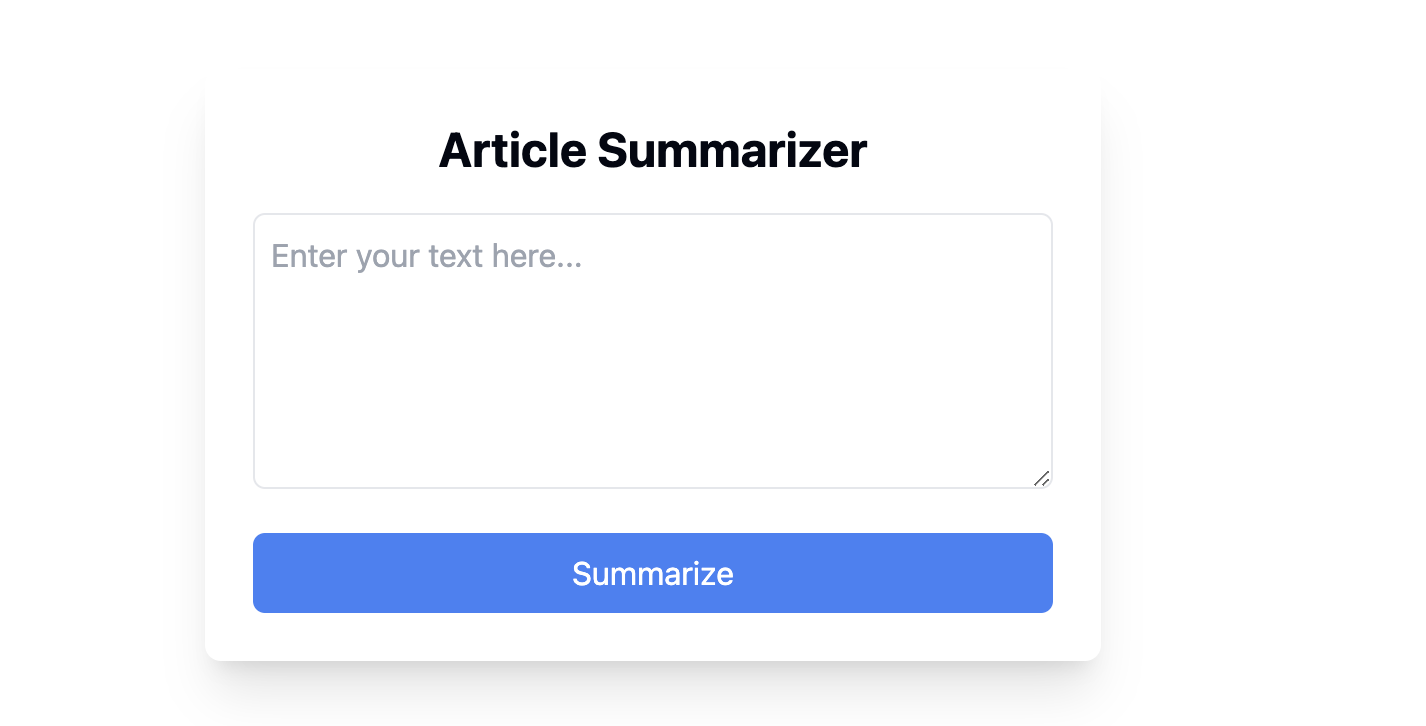
Steps to create your summarization microsaas
1. Set up your development environment
First, ensure you have Node.js and npm installed. Then, set up your project:
mkdir summarizer-microsaas
cd summarizer-microsaas
npm init -y
npm install express axios dotenv cors
npm install --save-dev nodemon
2. Create the backend
Create a file named server.js in your project root:
require('dotenv').config();
const express = require('express');
const axios = require('axios');
const cors = require('cors');
const app = express();
app.use(cors());
app.use(express.json());
const PORT = process.env.PORT || 3000;
app.post('/summarize', async (req, res) => {
try {
const { text } = req.body;
const response = await axios.post(
'https://api.anthropic.com/v1/messages',
{
model: "claude-3-opus-20240229",
max_tokens: 1000,
messages: [
{
role: "user",
content: `Please summarize the following text in about 3-4 sentences:\n\n${text}`
}
]
},
{
headers: {
'Content-Type': 'application/json',
'x-api-key': process.env.CLAUDE_API_KEY,
}
}
);
const summary = response.data.content[0].text;
res.json({ summary });
} catch (error) {
console.error('Error:', error.response ? error.response.data : error.message);
res.status(500).json({ error: 'Failed to generate summary' });
}
});
app.listen(PORT, () => {
console.log(`Server is running on port ${PORT}`);
});
Create a .env file in your project root and add your Claude API key:
CLAUDE_API_KEY=your_claude_api_key_here
3. Create the frontend
Create a new directory for the frontend:
mkdir client
cd client
npm init -y
npm install react react-dom react-scripts axios
Create a src directory and add App.js:
import React, { useState } from 'react';
import axios from 'axios';
function App() {
const [input, setInput] = useState('');
const [summary, setSummary] = useState('');
const [isLoading, setIsLoading] = useState(false);
const handleSubmit = async (e) => {
e.preventDefault();
setIsLoading(true);
try {
const response = await axios.post('http://localhost:3000/summarize', { text: input });
setSummary(response.data.summary);
} catch (error) {
console.error('Error:', error);
setSummary('Failed to generate summary. Please try again.');
}
setIsLoading(false);
};
return (
<div className="App">
<h1>Article Summarizer</h1>
<form onSubmit={handleSubmit}>
<textarea
value={input}
onChange={(e) => setInput(e.target.value)}
placeholder="Enter your text here..."
rows="10"
cols="50"
/>
<br />
<button type="submit" disabled={isLoading}>
{isLoading ? 'Summarizing...' : 'Summarize'}
</button>
</form>
{summary && (
<div>
<h2>Summary:</h2>
<p>{summary}</p>
</div>
)}
</div>
);
}
export default App;
Create an index.js file in the src directory:
import React from 'react';
import ReactDOM from 'react-dom';
import App from './App';
ReactDOM.render(
<React.StrictMode>
<App />
</React.StrictMode>,
document.getElementById('root')
);
4. Run your microsaas
In the project root, start the backend:
node server.js
In the client directory, start the frontend:
npm start
Your microsaas should now be running! Users can enter text in the textarea, click the "Summarize" button, and receive a summary generated by Claude.
5. Test and iterate
Test your microsaas with various types of text inputs. Try different lengths and topics to ensure the summarization works well across different scenarios.
6. Enhance and scale
As you iterate on your microsaas, consider adding features such as:
- User authentication
- Saving summaries to a database
- Handling different types of inputs (e.g., URLs, PDF files)
- Implementing rate limiting and usage tracking
- Adding a pricing model for premium features
Remember to continuously gather user feedback and improve your service based on their needs and preferences.